Extract subtitles from a video file
Summary
How to extract ?
To extract subtitles from a track included in a video file, start by opening the latter (in the "Project" menu, select "New", then drag and drop the video file in the newly opened window).
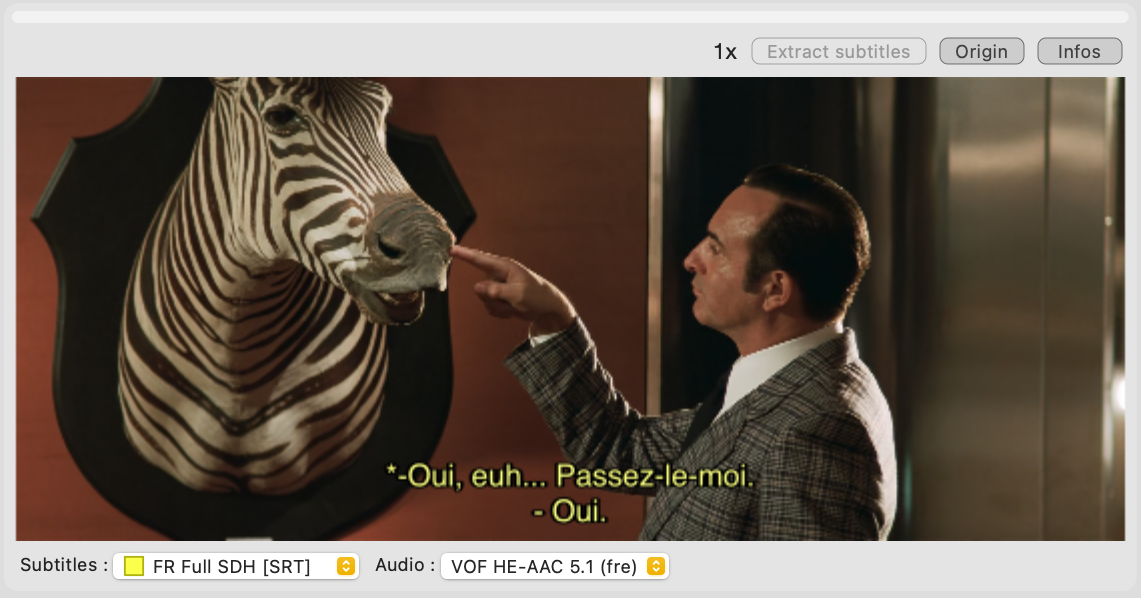
In the "Image" palette (screenshot above), click on the "Infos" button on the top right. You will hence be able to check if your file contains at least one subtitle track in the "srt" or "subrip" format.
Then, in the bottom left "Subtitles" menu, select the track to extract. The "Extract subtitles", at the top, should become enabled. Click on it to extract. It can take a certain amount of time.
Once extraction is finished, your project will contain a new subtitles track (which is automatically selected), that you can modify or simply export (for this, use the "Export" button from the "Actions" palette).
Limitations
- For now, only the subtitle tracks encoded with Subrip (srt) format can be extracted. Extraction of other textual formats is under development, and extraction of image formats is not planned for short term development, as it needs optical character recognition (OCR).
- Subtitle tracks included in video files can only be extracted. For now, they cannot be modified inside the video file, and new ones cannot be included.